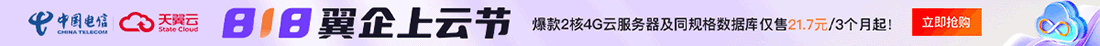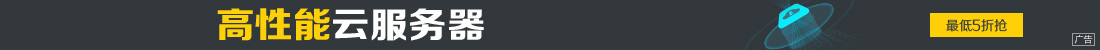bs2.dll 手工删除方法
Bs3.dll is related to the BookedSpace adware, used to display
pop-up advertisement.
These instructions is related for bs2.dll, bs3.dll and rem00001.dll
#####
# Instructions:
#####
1. Click start, choose 'run'
2. Type 'cmd' - You should now have a DOS-commando window open.
3. Type cd "%WinDir%\System"
4. regsvr32 /u "..\rem00001.dll"
5. regsvr32 /u "..\bs2.dll"
6. regsvr32 /u "..\bs3.dll"
7. Click start, choose 'run'
8. Type 'regedit'
9. Find the key
HKEY_LOCAL_MACHINE\Software\Microsoft\Windows\CurrentVersion\Run
and delete the entry 'BookedSpace' (BS2 variant) or 'Bsx3' (BS3 variant).
10. Reboot your computer
11. Delete the 'rem00001.dll', 'bs2.dll' or 'bs3.dll' file in the Windows folder.
12. Click start, choose 'run'
13. Type 'regedit'
14. delete the key
HKEY_LOCAL_MACHINE\Software\Remanent or HKEY_LOCAL_MACHINE_Software\BookedSpace
您可能感兴趣的文章
- 12-02McAfee VirusScan控制台的用户解锁密码忘记的解决方法
- 12-02敲诈者病毒VirLocker再次来袭?如何防范VirLocker病毒(内含恢复指南)
- 12-02教你8种方法 轻松远离垃圾邮件
- 12-02APK在线检测杀毒推荐网址
- 12-02一种神奇的杀毒方法“用记事本杀毒”
- 12-02彻底卸载McAfee和Agent的详细步骤
- 12-02bridge.dll 手工删除方法
- 12-02bs2.dll 手工删除方法
- 12-02aunps2.dll 手工删除方法
- 12-02卡巴斯基2010 添加信任程序的方法

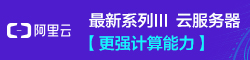
阅读排行
推荐教程
- 12-02mcafee 服务器防挂马设置图解教程
- 12-02一种神奇的杀毒方法“用记事本杀毒”
- 12-02利用McAfee策略让入侵者无法创建用户+无法删除用户+无法改密码的设置方法
- 12-02卡巴斯基2010 添加信任程序的方法
- 12-02麦咖啡(mcafee) VSE 8.5 服务器防挂马心得
- 12-02彻底卸载McAfee和Agent的详细步骤
- 12-02麦咖啡 (mcafee) VSE 8.5 防止Serv-U提权
- 12-02敲诈者病毒VirLocker再次来袭?如何防范VirLocker病毒(内含恢复指南)
- 12-02McAfee 打造超安全的Web站点目录的图文教程
- 12-02bs2.dll 手工删除方法