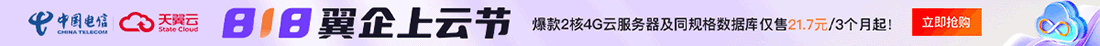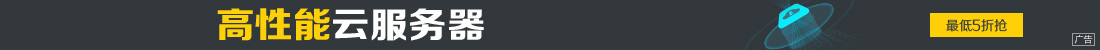vue3中展示markdown格式文章的三种形式
一、安装
二、三种实现形式
1、编辑器的只读模式
main.ts文件中配置:
使用的组件中:
2、预览组件
main.ts中配置:
使用的组件中:
3、html预览组件
main.ts中配置:
使用的组件中:
三、实现其他功能
1、设置外观
2、对代码进行语法高亮并显示代码语言
3、代码块显示行号
4、高亮代码行
5、快捷复制代码
main.ts中配置:
组件中使用:
四、注意
如果按正常流程配置后,内容出不来,可以选择自己新开一个项目再操作一遍,如果这个时候是正常的,那可能就是原来的项目配置的版本过低,可以选择更新一下项目中的各项配置
五、方法补充
Vue 3中如何实现Markdown展示
使用Vue 3中的markdown-it或vue-markdown等库来实现类似React代码中的Markdown渲染功能。以下是一个完整的Vue 3实现方案:
步骤一:安装必要的依赖
步骤二:创建Markdown组件
<template>
<div class="markdown-body" v-html="renderedContent"></div>
</template>
<script setup>
import { ref, computed, onMounted } from 'vue'
import MarkdownIt from 'markdown-it'
import mk from 'markdown-it-katex'
import breaks from 'markdown-it-breaks'
import hljs from 'highlight.js'
import 'highlight.js/styles/atom-one-light.css'
import 'katex/dist/katex.min.css'
const props = defineProps({
content: {
type: String,
required: true
}
})
// 创建markdown-it实例并配置插件
const md = new MarkdownIt({
html: true,
linkify: true,
typographer: true,
breaks: true,
highlight: function (str, lang) {
if (lang && hljs.getLanguage(lang)) {
try {
return `<pre class="hljs"><code>${hljs.highlight(str, { language: lang, ignoreIllegals: true }).value}</code></pre>`;
} catch (__) {}
}
return `<pre class="hljs"><code>${md.utils.escapeHtml(str)}</code></pre>`;
}
})
.use(mk) // 启用KaTeX数学公式支持
.use(breaks); // 启用换行支持
// 配置链接在新窗口打开
const defaultRender = md.renderer.rules.link_open || function(tokens, idx, options, env, self) {
return self.renderToken(tokens, idx, options);
};
md.renderer.rules.link_open = function (tokens, idx, options, env, self) {
tokens[idx].attrPush(['target', '_blank']);
return defaultRender(tokens, idx, options, env, self);
};
// 计算渲染后的HTML
const renderedContent = computed(() => {
return md.render(props.content || '');
});
</script>
<style>
.markdown-body {
font-family: -apple-system, BlinkMacSystemFont, 'Segoe UI', Helvetica, Arial, sans-serif;
line-height: 1.6;
padding: 20px;
color: #24292e;
}
.markdown-body code {
font-family: 'SFMono-Regular', Consolas, 'Liberation Mono', Menlo, monospace;
background-color: rgba(27, 31, 35, 0.05);
border-radius: 3px;
padding: 0.2em 0.4em;
}
.markdown-body pre {
background-color: #f6f8fa;
border-radius: 3px;
padding: 16px;
overflow: auto;
}
.hljs {
padding: 0;
background: transparent;
}
</style>步骤三:使用组件
<template>
<div>
<h1>Markdown 预览</h1>
<MarkdownView :content="markdownContent" />
</div>
</template>
<script setup>
import MarkdownView from '@/components/MarkdownView.vue'
import { ref } from 'vue'
const markdownContent = ref(`
# 标题
这是一段普通文本
## 代码示例
\`\`\`javascript
const hello = 'world';
console.log(hello);
\`\`\`
## 数学公式
$E = mc^2$
## 表格
| 姓名 | 年龄 |
| ---- | ---- |
| 张三 | 20 |
| 李四 | 25 |
`)
</script>功能对照表
以下是React示例和Vue实现的功能对照:
| React功能 | Vue实现方式 |
|---|---|
| ReactMarkdown | markdown-it |
| remark-math | markdown-it-katex |
| remark-breaks | markdown-it-breaks |
| rehype-katex | markdown-it-katex (内置支持) |
| remark-gfm | markdown-it (内置支持GFM) |
| SyntaxHighlighter | highlight.js |
补充说明
1.功能:
- Markdown渲染
- 数学公式支持
- 代码高亮
- 表格支持
- 自动链接
- 在新窗口打开链接
2.如果需要更多功能,可以添加其他markdown-it插件,例如:
3.要实现与GitHub样式一致的显示效果,可以添加:
4.然后在main.js中导入:
上一篇:Vue3使用Univer Docs创建在线编辑Excel的示例代码
栏 目:JavaScript
本文地址:https://fushidao.cc/wangluobiancheng/23711.html
您可能感兴趣的文章
- 07-21Webpack打包速度优化方案汇总
- 07-21Vuex Actions多参数传递的解决方案
- 07-21前端JavaScript数组方法总结(非常详细!)
- 07-21使用Node.js制作图片上传服务的详细教程
- 07-21vue3整合SpringSecurity加JWT实现权限校验
- 07-21vue3中pinia的使用及持久化的实现
- 07-21vue3整合SpringSecurity加JWT实现登录认证
- 07-21一文详解如何将Javascript打包成exe可执行文件
- 07-21JavaScript中if、else if、else和switch的语法、用法及注意事项
- 07-21Vue 3 中 vue-router 的 router.resolve () API详解

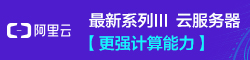
阅读排行
- 1Webpack打包速度优化方案汇总
- 2Vuex Actions多参数传递的解决方案
- 3前端JavaScript数组方法总结(非常详细!)
- 4使用Node.js制作图片上传服务的详细教程
- 5vue3整合SpringSecurity加JWT实现权限校验
- 6vue3中pinia的使用及持久化的实现
- 7vue3整合SpringSecurity加JWT实现登录认证
- 8一文详解如何将Javascript打包成exe可执行文件
- 9JavaScript中if、else if、else和switch的语法、用法及注意事项
- 10Vue 3 中 vue-router 的 router.resolve () API详解
推荐教程
- 04-23JavaScript Array实例方法flat的实现
- 04-23Vue3使用v-if指令进行条件渲染的实例代码
- 04-23THREE.JS使用TransformControls对模型拖拽的代码实例
- 07-21JavaScript判断数据类型的四种方式总结
- 04-23vue3+ts项目搭建的实现示例
- 07-21JavaScript检查变量类型的常用方法
- 07-21基于vue3与supabase系统认证机制详解
- 07-21JavaScript双问号操作符(??)的惊人用法总结大全
- 07-21JavaScript中if、else if、else和switch的语法、用法及注意事项
- 07-21Vue中使用vue-plugin-hiprint插件进行打印的功能实现