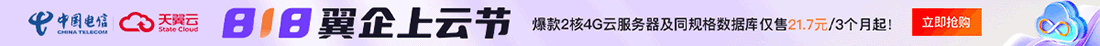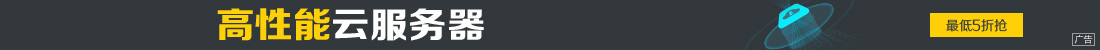vue实现.md文件预览功能的两种方法详解
vue3 + vite 实现方案 (vite-plugin-md + github-markdown-css)
配置vite-plugin-md插件:插件详情请参考插件文档
步骤一:安装依赖
步骤二: vite-plugin-md 插件配置
// vite.config.ts
import { defineConfig } from 'vite'
import vue from '@vitejs/plugin-vue'
import WindiCSS from 'vite-plugin-windicss'
import Markdown from 'vite-plugin-md'
// https://vitejs.dev/config/
export default defineConfig({
plugins: [
vue({
include: [/\.vue$/, /\.md$/]
}),
WindiCSS(),
Markdown({
builders: []
})
],
resolve: {
alias: {
'@': '/src/',
'vue': 'vue/dist/vue.esm-bundler.js'
}
},
})步骤三: 配置 tsconfig.json, 将md文件加入编译需要处理的文件列表中。
步骤四: 样式引入与使用
步骤五:组件中使用
使用vue组件一样的引入方式,
对于文档的说明文件,通常需求引入多个md文件,这里提供批量引入方式。
<!--
* @Description: 说明文档
* @Author: ym
* @Date: 2022-11-25 17:12:54
* @LastEditTime: 2022-11-29 14:20:39
-->
<template>
<div class="h-full flex flex-col">
<div class="flex p-2 items-center bg-primary text-white">
<img src="@/assets/img/logo.png" alt="" />
<div class="flex-1 px-1 text-[16px]">说明文档</div>
</div>
<div class="flex-1 flex overflow-hidden">
<div class="w-[200px] overflow-y-auto bg-bg">
<el-menu active-text-color="#464bff" background-color="#f3f6fa" :default-active="defaultActive" text-color="#333">
<template v-for="menu in menuList">
<el-sub-menu v-if="menu.childrenList && menu.childrenList.length > 0" :index="menu.elementType">
<template #title>
<i :class="`${menu.icon} iconfont`"></i>
<span>{{ menu.name }}</span>
</template>
<template v-for="menuItem in menu.childrenList">
<el-sub-menu v-if="menuItem.childrenList && menuItem.childrenList.length > 0" :index="(menu.elementType || '') + menuItem.type">
<template #title>{{ menuItem.name }}</template>
<el-menu-item v-for="item in menuItem.childrenList" :index="item.type" @click="getMdFileData(item.type)">{{ item.name }}</el-menu-item>
</el-sub-menu>
<el-menu-item v-else :index="menuItem.type" @click="getMdFileData(menuItem.type)">{{ menuItem.name }}</el-menu-item>
</template>
</el-sub-menu>
<el-menu-item v-else :index="menu.elementType" @click="getMdFileData(menu.type)">
<i :class="`${menu.icon} iconfont`"></i>
<span>{{ menu.name }}</span>
</el-menu-item>
</template>
</el-menu>
</div>
<div class="flex-1 bg-opacity-20 flex px-18 py-10 overflow-y-auto">
<article>
<component v-if="fileName" :is="content" :key="fileName" />
<div v-else>{{ `${fileName}文档正在维护中...` }}</div>
</article>
</div>
</div>
</div>
</template>
<script setup>
import { ref, shallowRef } from 'vue'
import { menuList } from './graphManage/components/node'
import { useRoute } from 'vue-router'
const route = useRoute()
const fileName = ref('')
const defaultActive = ref('FileReadNode')
route.query.type && (defaultActive.value = route.query.type as string)
const content = shallowRef('')
// 导入document下的所有.md文件
const res = import.meta.glob('../assets/document/*.md', { eager: true })
const getMdFileData = (name?: string) => {
if (name) {
// 切换左侧菜单时,右侧动态加载对应组件
Object.entries(res).forEach(([path, definition]: any) => {
const componentName = path
.split('/')
.pop()
?.replace(/\.\w+$/, '')
if (componentName === name) {
fileName.value = name
content.value = definition.default
}
})
}
}
getMdFileData(defaultActive.value)
// 这种方式在本地生效, 测试环境组件加载报错
// const getMdFileData = (name?: string) => {
// name &&
// import(/* @vite-ignore */ '../assets/document/' + name + '.md')
// .then((res) => {
// content.value = res.default
// fileName.value = name
// })
// .catch((err) => {
// console.error(err)
// fileName.value = ''
// })
// }
</script>vue2实现方案(vue-markdown + vue-markdown-loader +github-markdown-css)
步骤一: 安装依赖
步骤二:vue.config.js 配置loader
步骤三: .vue组件中使用
<template>
<div class="documentView">
<div class="header">
<img src="@/assets/logo.png" alt="">
<img class="bardBg" src="@/assets/bar_bg.png" alt="">
<div class="title">数据 - 说明文档</div>
</div>
<div class="content">
<div class="left">
<el-menu class="menu">
<template v-for="type in menuList">
<el-submenu v-if="type.childrenList && type.childrenList.length > 0" :index="type.type" :key="type.key">
<template #title>
<i :class="type.icon + ' iconfont'"></i>
<span>{{ type.text }}</span>
</template>
<template v-for="menuItem in type.childrenList">
<el-submenu class="menuSub" v-if="menuItem.childrenList && menuItem.childrenList.length > 0" :key="menuItem.key" :index="menuItem.key">
<template #title>{{ menuItem.text }}</template>
<el-menu-item @click="getMdFileData(lastMenu.key)" :index="lastMenu.path" v-for="lastMenu in menuItem.childrenList" :key="lastMenu.key">{{
lastMenu.text
}}</el-menu-item>
</el-submenu>
<el-menu-item v-else :key="menuItem.key" :index="menuItem.path" @click="getMdFileData(menuItem.key)">{{ menuItem.text }}
</el-menu-item>
</template>
</el-submenu>
<el-menu-item v-else :index="type.type" :key="type.key" @click="getMdFileData(menuItem.key)">
<el-icon size="20" :class="type.icon + ' iconfont'"></el-icon>
<span>{{ type.text }}</span>
</el-menu-item>
</template>
</el-menu>
</div>
<div class="markdown-body right">
<vueMarkDown v-if="mdData" :source="mdData"></vueMarkDown>
<div v-else>{{`${type}算子文档正在维护中...`}}</div>
</div>
</div>
</div>
</template>
<script>
import vueMarkDown from "vue-markdown"
import axios from 'axios'
import 'highlight.js/styles/github.css'
import 'github-markdown-css' // 使用github样式
import { menuConfig } from '@/utils/menu.js'
export default {
name: 'DocumentView',
components: { vueMarkDown },
data () {
return {
mdData: '',
menuList: menuConfig,
type: ''
}
},
methods: {
async getMdFileData (key) {
this.type = key
const url_ = `document/${key}.md` // *文明位于项目的public下
try {
const res = await axios.get(url_)
this.mdData = res.data
} catch (error) {
this.$message(this.type + '文档维护中...')
console.log('缺少文档', this.type)
this.mdData = ''
}
}
},
mounted () {
this.getMdFileData(this.$route.query.type)
}
}
</script>栏 目:JavaScript
本文地址:https://www.fushidao.cc/wangluobiancheng/23706.html
您可能感兴趣的文章
- 07-21Webpack打包速度优化方案汇总
- 07-21Vuex Actions多参数传递的解决方案
- 07-21前端JavaScript数组方法总结(非常详细!)
- 07-21使用Node.js制作图片上传服务的详细教程
- 07-21vue3整合SpringSecurity加JWT实现权限校验
- 07-21vue3中pinia的使用及持久化的实现
- 07-21vue3整合SpringSecurity加JWT实现登录认证
- 07-21一文详解如何将Javascript打包成exe可执行文件
- 07-21JavaScript中if、else if、else和switch的语法、用法及注意事项
- 07-21Vue 3 中 vue-router 的 router.resolve () API详解

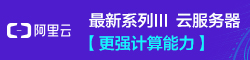
阅读排行
- 1Webpack打包速度优化方案汇总
- 2Vuex Actions多参数传递的解决方案
- 3前端JavaScript数组方法总结(非常详细!)
- 4使用Node.js制作图片上传服务的详细教程
- 5vue3整合SpringSecurity加JWT实现权限校验
- 6vue3中pinia的使用及持久化的实现
- 7vue3整合SpringSecurity加JWT实现登录认证
- 8一文详解如何将Javascript打包成exe可执行文件
- 9JavaScript中if、else if、else和switch的语法、用法及注意事项
- 10Vue 3 中 vue-router 的 router.resolve () API详解
推荐教程
- 04-23JavaScript Array实例方法flat的实现
- 04-23Vue3使用v-if指令进行条件渲染的实例代码
- 04-23THREE.JS使用TransformControls对模型拖拽的代码实例
- 07-21JavaScript判断数据类型的四种方式总结
- 04-23vue3+ts项目搭建的实现示例
- 07-21JavaScript检查变量类型的常用方法
- 07-21基于vue3与supabase系统认证机制详解
- 07-21JavaScript双问号操作符(??)的惊人用法总结大全
- 07-21JavaScript中if、else if、else和switch的语法、用法及注意事项
- 07-21Vue中使用vue-plugin-hiprint插件进行打印的功能实现